Events Hosted
Discover the tools for your next live stream!
Design your event page, embed your player, choose a registration workflow. We provide the platform, you focus on your live content.
Sign in Contact Us
Design your event page, embed your player, choose a registration workflow. We provide the platform, you focus on your live content.
Sign in Contact Us
We built Livecast Media for video production teams like yours. Don't let your clients' complex live stream requirements overwhelm you. We are here to help.
Create and customize branded web pages for your events. Customize your pages with ease. You will be all set in no time. Seriously.
Control who can access your event. Create viewer accounts or send invitations to potential viewers. Link your Eventbrite event for an automated workflow.
Engage better with your audience. Display poll questions on the event page with a click of a button. View poll results in real time or after the event.
Embed multiple broadcast streams for different languages. Take advantange of the world's easiest simultaneous translation booths. Increase your reach.
Embed your event page into your own website. We will provide the infrastructure under the hood, your viewers will visit your website to attend the event.
Do you want to distribute handouts or other files? No problem! Your viewers will be able to download them through your event page.
With over ten years of experience as live streaming service providers, we have built a web platform that will give you complete control over your clients' live events.
Your event page is instantly created for you once you add a new event. This is where your viewers will access to attend your live stream.
You can customize this page and even embed it into your organization's website for a more private look and feel. It supports videos from many CDNs including Vimeo and DaCast.
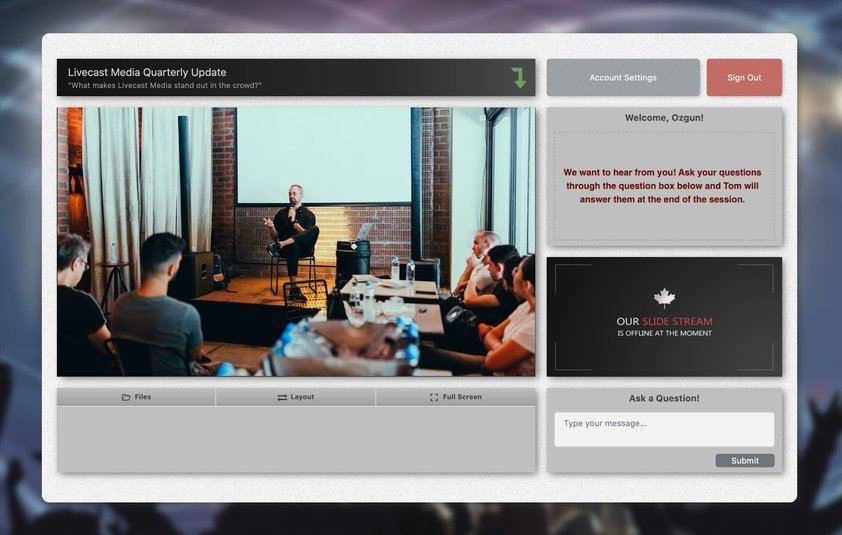
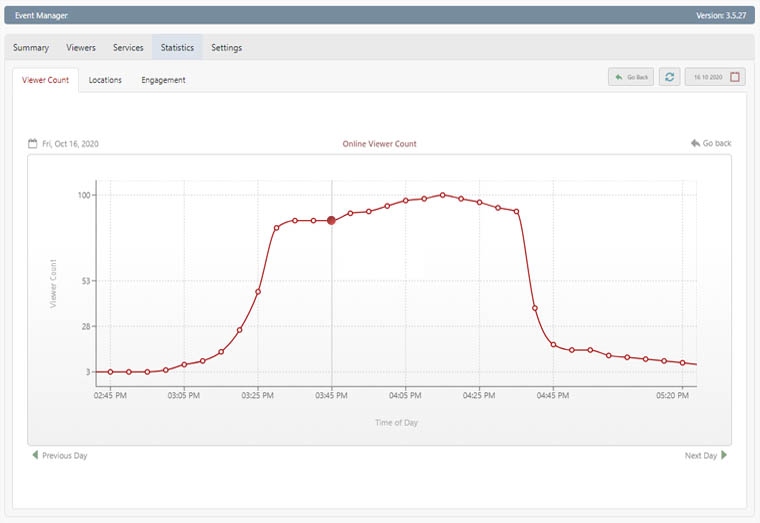
Take advantage of our management dashboard which gives you total control of your event.
Gone are the days when you had to carry multiple encoders to the field for multilingual broadcasts. Now you can easily generate translated versions of your live streams.

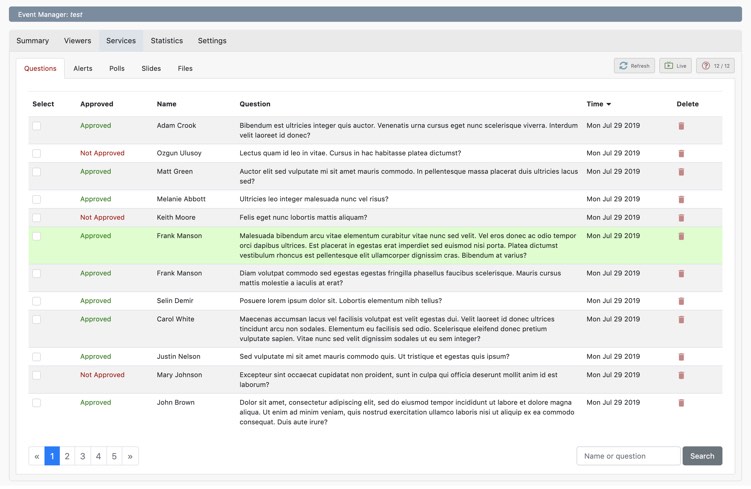
Our viewer questions feature will ease your life with various scenarios it supports.
Conduct live polls with ease. Both your online viewers and in-house guests can answer live poll questions giving you the ultimate power of instant feedbacks.
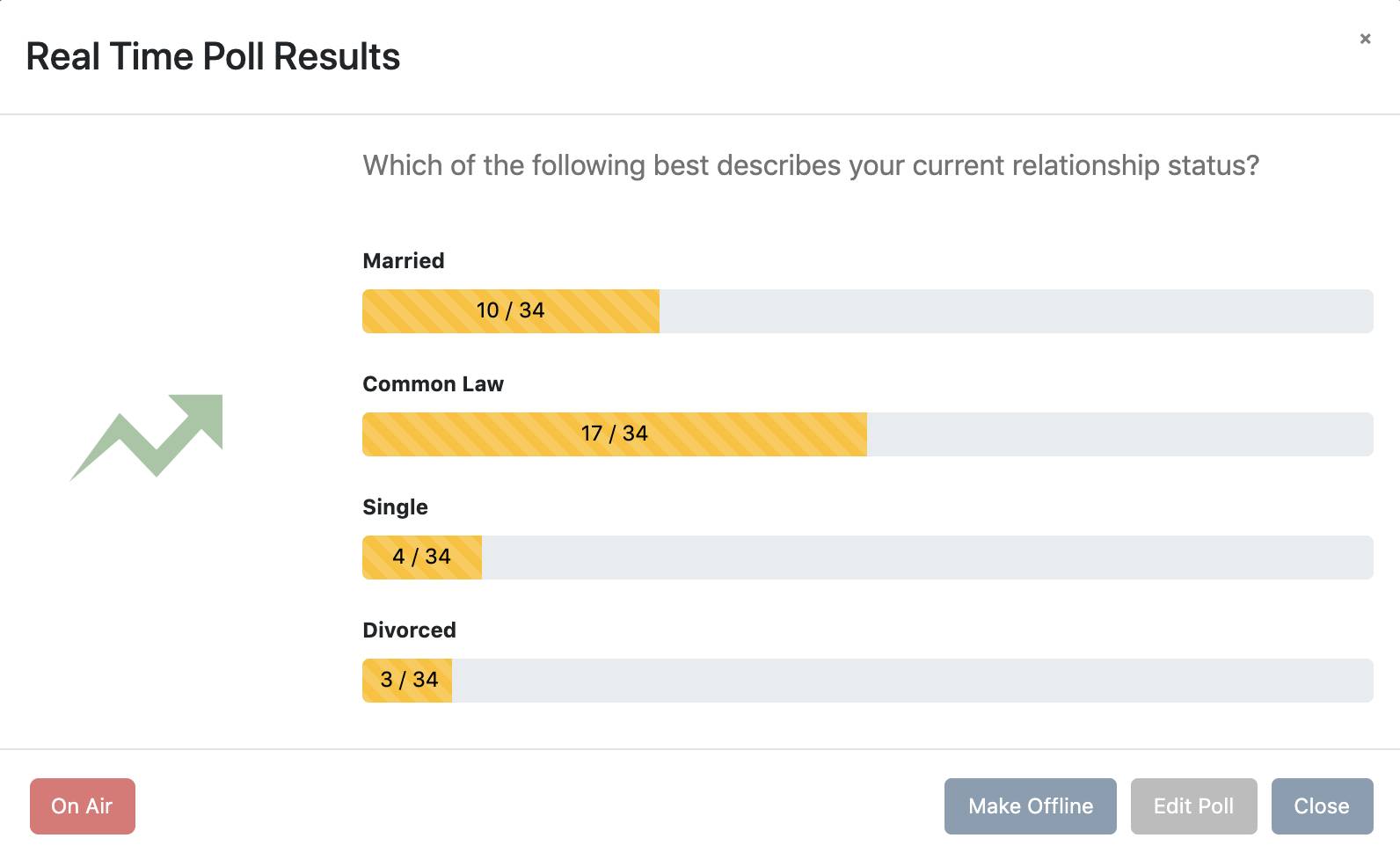
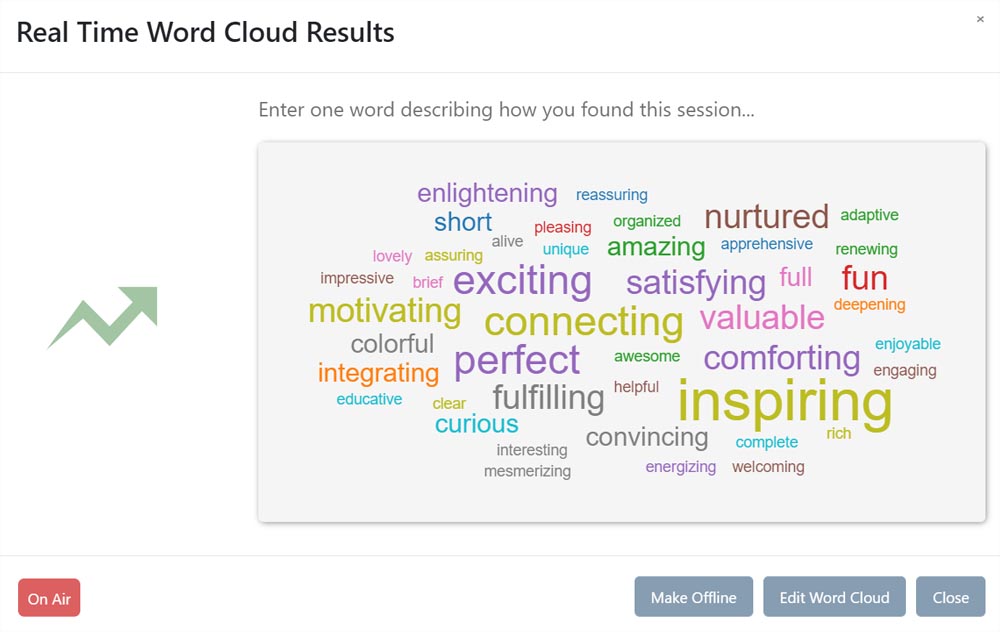
Word clouds are like polls but they let you ask open ended questions to your viewers. Real-time results are available to the admins on the dashboard and to your viewers right on the event page.
Our Eventbrite integration provides a seamless user access management workflow for your private events. As soon as a new attendee registers to your Eventbrite event, they will gain access to your event page.

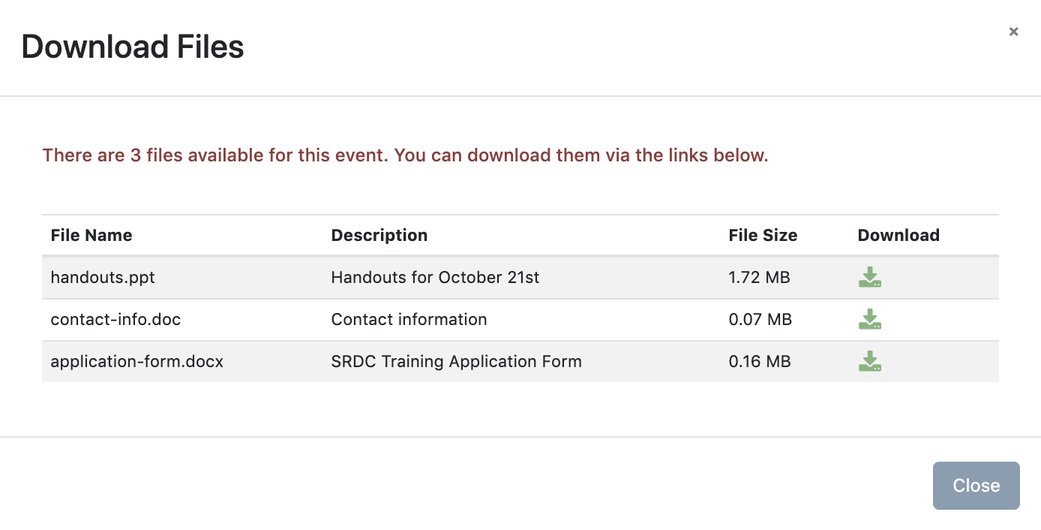
Those files are part of your event, so why should you email them separately? Your viewers will be able download the files you want to share with them right on your event page.
You can either upload your slides beforehand and run your slide show during the event or just stream the actual output of the presentation computer at the event venue.
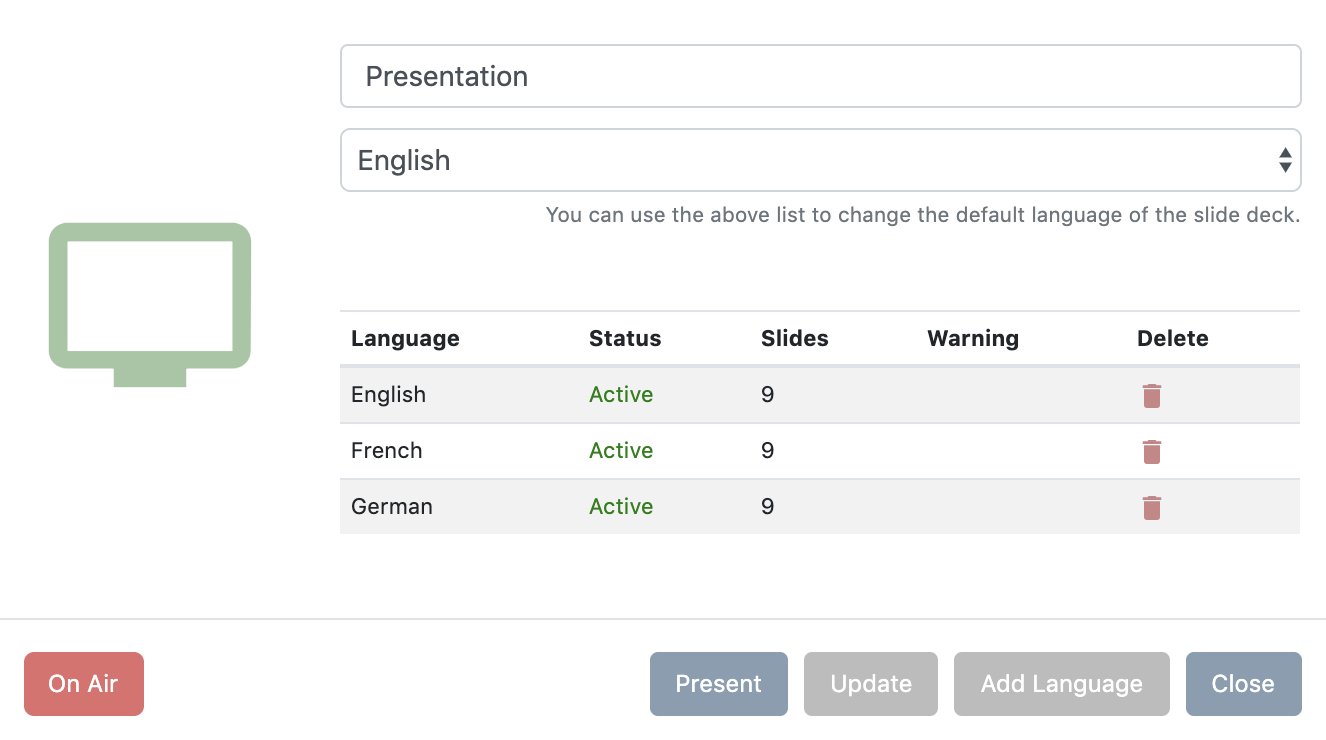
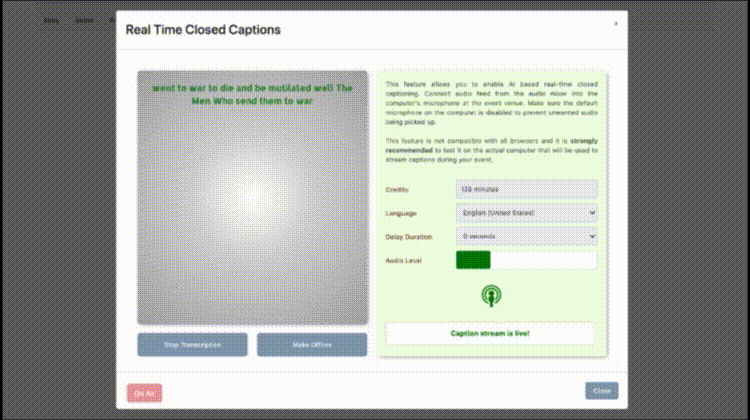
OK. Let the AI handle it. Generate real-time automated closed captions for your live event for over 50 languages. Send us the live audio via your computer's microphone input, then sit back and enjoy the show!
Already working with another provider for RTMP streaming? No worries! You can embed videos from several sources including Facebook, YouTube, Vimeo, Livestream and DaCast. With just a few clicks your live video will be visible on your event page.
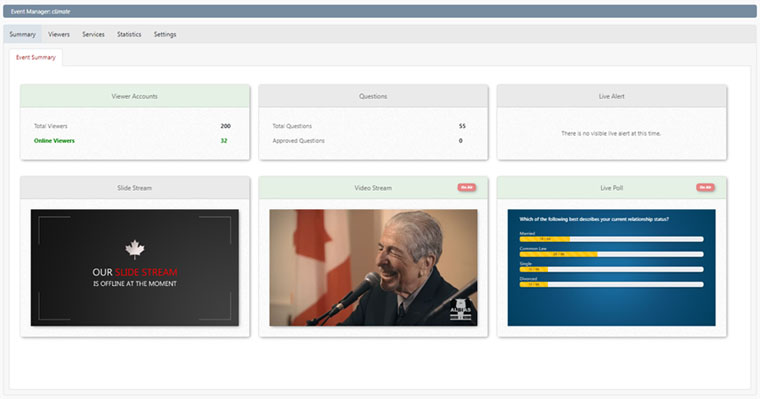
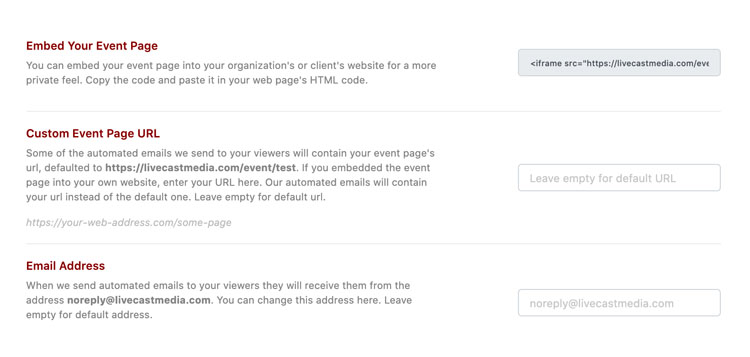
Customize everything from email addresses to your live event's web URL with ease. Embed your event page into your website. Sure, we would love to meet them, but is there a reason for your viewers to know about Livecast Media?
Using our public API you can integrate Livecast Media into your existing registration system. Don't change your workflow, we will adapt to it!
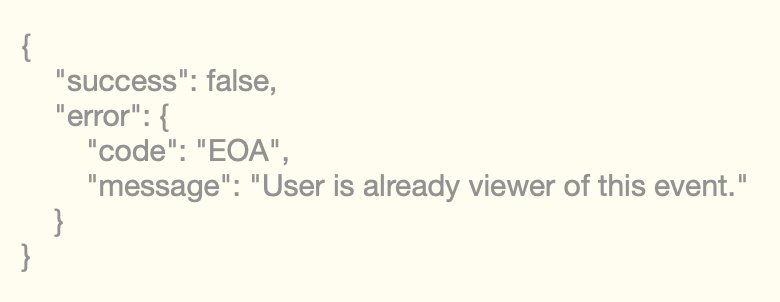
Events Hosted
Countries
Hours Streamed
Total Viewers
A subscription is not required for creating and setting up an event, but will be required on the event date so your viewers can access it. You only need to make a purchase on or a few days before the event date to activate your event page. Your subscription will be renewed each week until you cancel it.
* All prices are in US dollars.
* For larger audience sizes please visit the FAQ section.
* A subscription activates the event page for a week and is renewed each week until canceled.
* Admins are team members who can access the dashboard to help run your event.
* RTMP stream price applies only if you use our built in streaming solution.
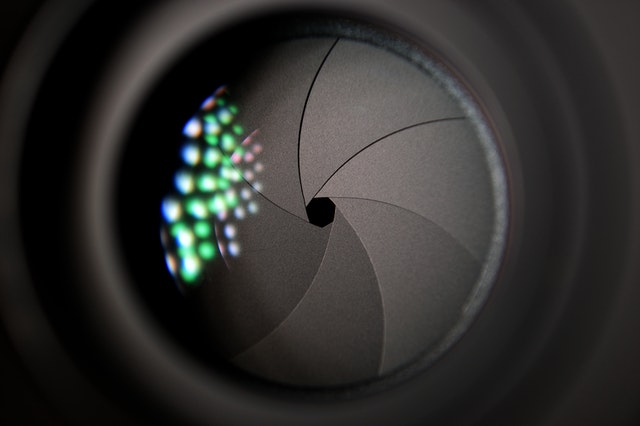
"Livecast Media is an advanced and versatile toolbox for our live streamed events. Our production team is now addicted to the comfort and peace of mind provided by this platform."
John M. Cavanaugh - New Age Productions, Atlanta
Have questions? Take a look at our FAQ section below. You can always reach us at connect@livecastmedia.com with your questions or comments.
Copyright © Livecast Media